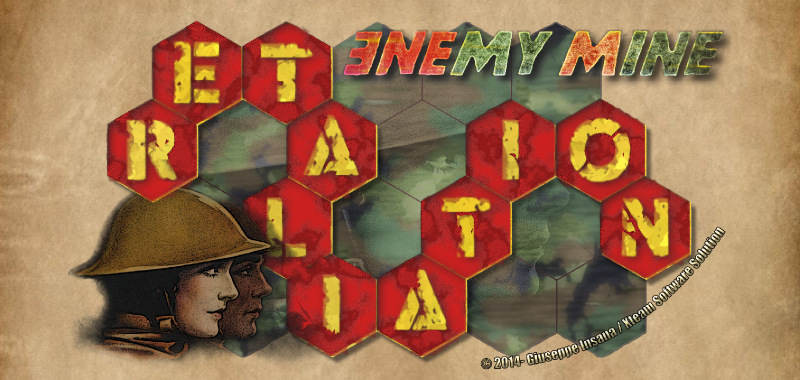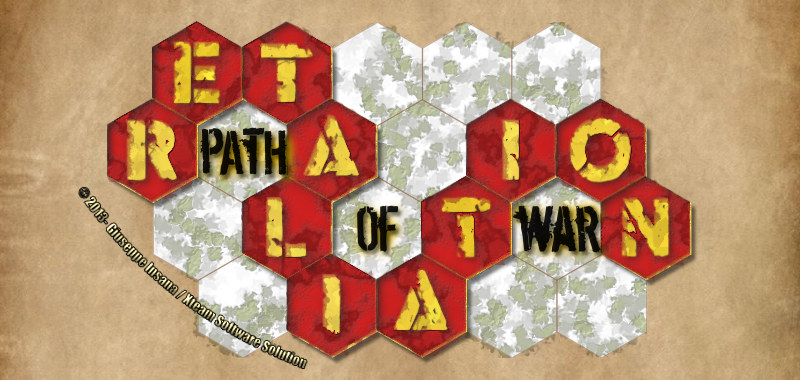Editor
Map editor
The scenario editor has now been published and is available for online editing on every platform (it works in the web browser).
It has been developed in JavaScript/HTML5 using the Crafty game development library and is made available as open source (under CC by-nc-sa license).
Please be aware of the different LICENSES for the included support libraries.
Instructions for map editing
- Firstly, choose the version of graphic detail. We suggest to initially try "mini", as it requires the least bandwidth for the transfer of the textures.
- Secondly, select the dimensions of the new map choosing one of the empty boards available in the map selector.
- Editing a scenario is straightforward, using mouse clicks or touch (for touch-screens).
- Be sure to always include the Blue player and at least one other army colour
- Once you are done editing and satisfied with your new map, click on the "Export map" button (be sure to allow pop-up windows in your browser)
- Copy the contents of the new pop-up window into the text of a new email
- Be sure to add to the email a description of your map, the name you'd like to appear with as author, and what kind of map you are creating: what are the goals, whether it should be "Conquer HQ" or "No Survivors" and any special custom rules the map should use
- Send this email to the address "maps@" as listed in the Contacts page
AI editor
An editor for Retaliation's Artificial Intelligence (computer opponents) is currently being developed and will also be made freely available as open source.
First appearance:
Fri May 24 22:17:08 CEST 2013
- | - Last modified:
Sun Nov 3 22:21:34 CET 2013